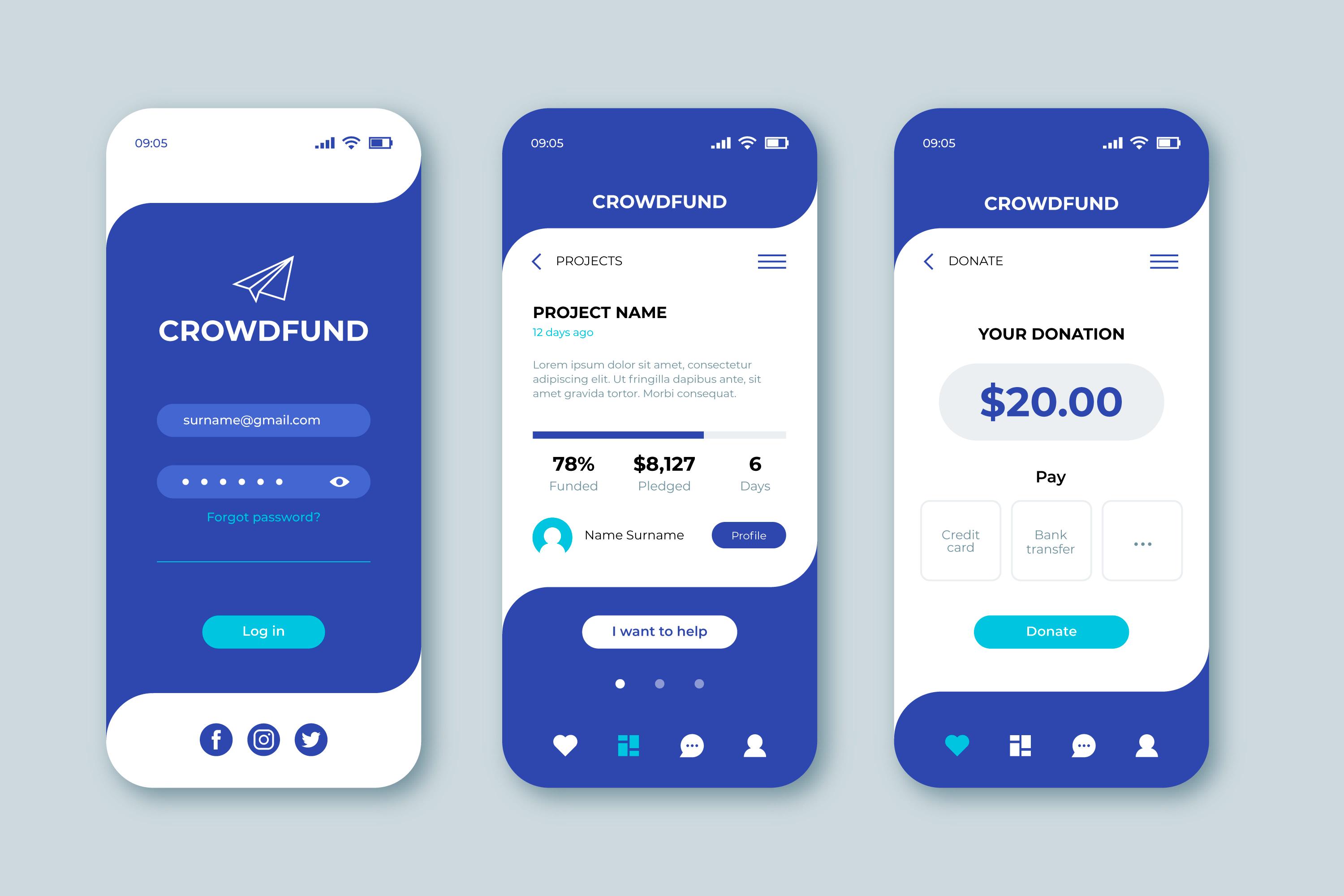What Is The Need For App Testing & Quality Assurance
App testing and quality assurance are critical processes in the mobile app development lifecycle that ensure the app meets high standards of functionality, usability, security, and performance. Here's an in-depth explanation of their need and significance:
- Identifying Bugs and Defects: App testing helps in identifying bugs, glitches, and defects in the application. These issues can range from minor visual imperfections to critical functionality failures that could severely impact user experience.
- Ensuring Functionality: Testing verifies that all features and functionalities of the app work as intended and according to the specified requirements. It ensures that the app performs its intended functions without any issues.
- Enhancing User Experience: Quality assurance focuses on delivering an exceptional user experience. Thorough testing helps identify and fix any usability or design issues that might deter users from using the app or affect their satisfaction.
- Ensuring Compatibility: Testing across various devices, operating systems, and screen sizes ensures the app is compatible and performs well across a wide range of devices, providing a consistent experience to users.
- Improving Performance: Performance testing ensures the app's responsiveness, speed, and stability under different conditions (varying network speeds, high user load, etc.). This helps in optimizing the app's performance and making it faster and more efficient.
- Maintaining Security: Security testing is crucial to identify vulnerabilities and weaknesses in the app, such as data leaks or potential breaches. It helps in enhancing the app's security measures and protecting sensitive user data.
- Compliance and Regulations: Quality assurance ensures that the app complies with relevant industry standards, legal requirements, and guidelines specific to the app's domain. This is essential to avoid legal issues and maintain the app's credibility.
- Cost-Effectiveness: Detecting and fixing issues early in the development process is more cost-effective than addressing them later in the lifecycle or after the app's release. App testing helps in identifying and resolving problems early, saving time and resources.
- Building Credibility and Trust: A thoroughly tested and high-quality app establishes credibility and trust among users. Users are more likely to use and recommend an app that functions reliably and provides a positive experience.
- Reducing Churn and Improving Retention: A well-tested app reduces the likelihood of users uninstalling the app due to frustrating experiences or issues. By delivering a high-quality product, the app can improve user retention and reduce churn rates.
- Enhancing Brand Image: An app that undergoes rigorous testing and delivers a high-quality experience reflects positively on the brand. It demonstrates the brand's commitment to providing value and reliability to its users.
- Facilitating Future Development: A thoroughly tested app provides a solid foundation for future updates and expansions. It enables developers to confidently build on the existing codebase, knowing that the core functionalities have been thoroughly validated.
App testing and quality assurance are essential to deliver a reliable, functional, and user-friendly app. They ensure that the app meets the needs and expectations of users, complies with industry standards, and enhances the brand's reputation and credibility in the market.
What Are The Steps To Test Mobile App Before Launch
Testing a mobile app before its launch is crucial to ensure a high-quality product that provides a seamless user experience. Here are the steps to effectively test a mobile app before its official launch:
- Requirement Analysis: Understand the app's requirements, functionalities, and features. Establish clear objectives for testing based on these requirements.
- Create Test Plan: Develop a comprehensive test plan that outlines the testing strategy, objectives, scope, testing types, resources, tools, and the timeline for testing activities.
- Functional Testing:
- Unit Testing:Test individual components or modules of the app in isolation to verify their functionality.
- Integration Testing: Validate the integration of different components and modules to ensure they work well together.
- System Testing: Test the entire system or app to verify that all features and functionalities work according to specifications.
- Usability Testing: Evaluate the app's ease of use, intuitiveness, and overall user experience to ensure it meets user expectations.
- Compatibility Testing: Test the app on various devices (different makes, models, and screen sizes) and operating systems to ensure compatibility and consistent performance.
- Performance Testing:
- Load Testing: Simulate a high user load to test the app's performance under stress and ensure it can handle a large number of concurrent users.
- Speed Testing: Evaluate the app's response time and loading speed to ensure optimal performance across different network conditions.
- Stability Testing: Test the app's stability by running it continuously for an extended period to identify any memory leaks or crashes.
- Security Testing: Identify vulnerabilities and weaknesses in the app's security measures, including data encryption, authentication mechanisms, and protection against potential threats.
- Localization and Internationalization Testing: Ensure the app functions correctly and displays content appropriately in different languages, regions, and cultures.
- User Acceptance Testing (UAT): Conduct testing with a select group of actual end-users to gather their feedback, identify any issues, and ensure the app meets their expectations.
- Regression Testing: Re-run tests, especially after making updates or fixes, to ensure that the changes haven't negatively impacted other functionalities in the app.
- Exploratory Testing: Allow testers to explore the app without specific test cases to identify unexpected issues, providing insights into real-world usage scenarios.
- Beta Testing: Release a beta version of the app to a limited audience to gather feedback, identify bugs, and make necessary improvements before the official launch.
- Documentation and Bug Reporting: Document all test cases, test results, and identified bugs or issues using a standardized bug reporting system.
- Bug Fixing and Iteration: Address identified bugs and issues, and perform necessary iterations to improve the app's quality based on the testing feedback.
- Final Verification: Conduct a final verification to ensure all identified issues have been addressed and that the app is ready for launch.
- App Store Compliance and Submission: Ensure the app complies with the respective app store guidelines (e.g., Apple App Store, Google Play Store) and submit the app for review.
- Launch Preparation: Prepare marketing materials, promotional strategies, and launch plans to effectively introduce the app to the target audience.
By following these steps and conducting thorough testing, you can ensure that your mobile app is robust, functional, user-friendly, and ready for a successful launch.